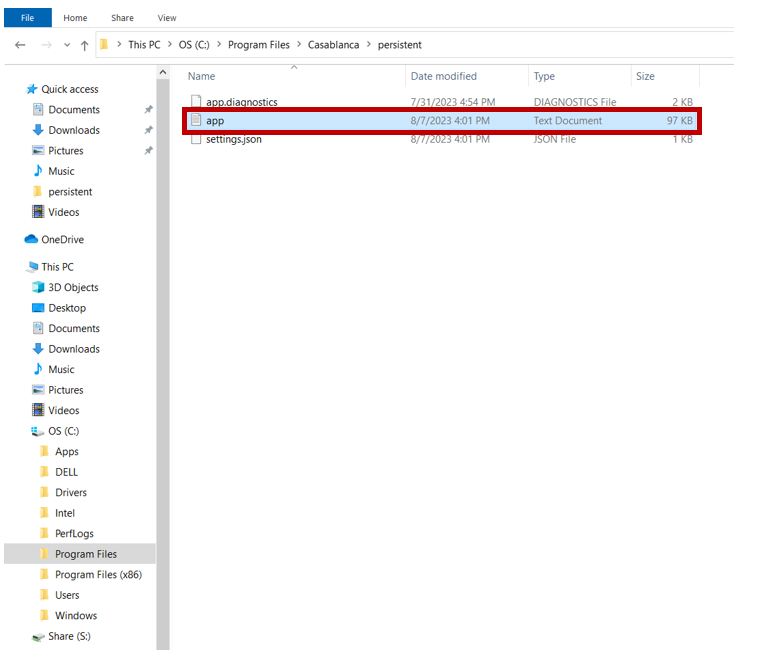If you have problems with Casablanca, we might ask you to send us your app.log file.
Here is a step-by-step guide where you can find them on Windows:
- Open your Windows Explorer and click on your OS (C:) drive.
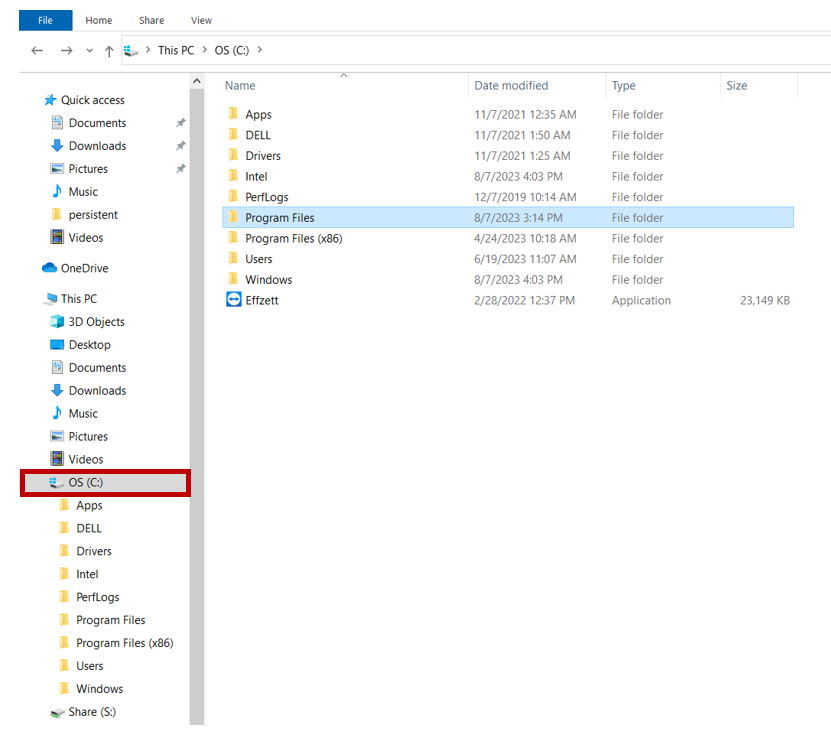
- Under Program Files, click on the Casablanca folder.
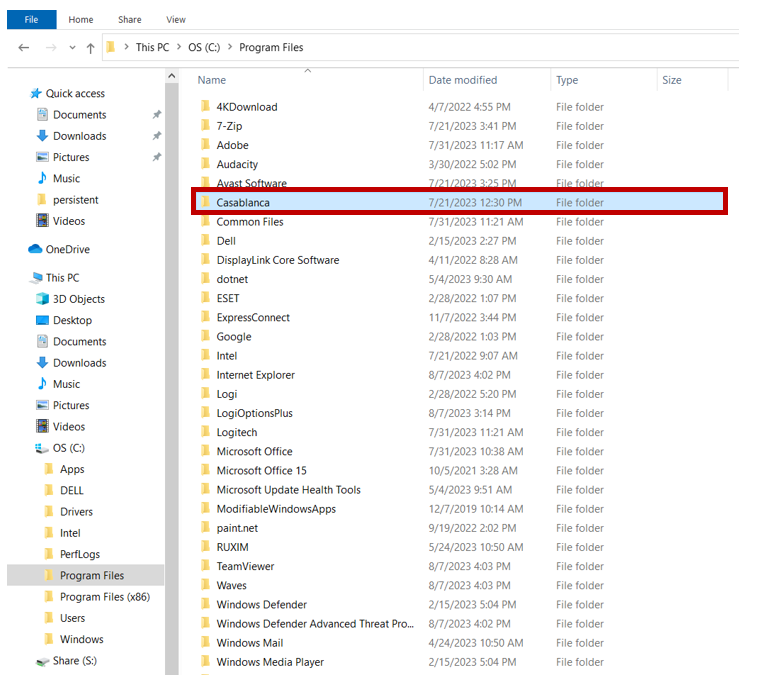
- In the persistent folder, you will find the app.log file.